 3 min.
read
3 min.
read

Development teams in the banking industry focus on complying with business requirements, meeting customers’ needs, having apps with digital features that stand out and being able to anticipate future market needs to ensure institutional leadership.
Those concerns naturally come up in conversations with bank development and innovation teams. Therefore, in order to help them achieve their goals, Infocorp has created a tool that allows financial institutions to quickly and flexibly address their customers’ specific demands.
What are customers looking for?
The way in which mobile apps from significant US banks position themselves in the market can precisely provide an answer to this key question. Companies no longer focus on advertising the institution or its financial products, but rather on offering the mobile experience that the bank can provide through its technological capabilities.
|
|
Mobile banking is the second determining factor a customer considers when choosing a financial institution and it went from 38% in 2019 to 45,4% in 2020, thus overtaking the preference for nearby branches. |
|
Infocorp’s Digital Toolkit provides customized digital experiences
One of the key aspects of the industry is known as time to market, or the ability to be up to date with the latest trends after identifying innovation opportunities.
The Digital Toolkit is designed to address this requirement since it allows developers to build apps at the required speed and add value in specific industries.
You might be interested in the article:
Only 9% of LATAM banks are very satisfied with the mobile channel
A wide range of options
The Digital Toolkit offers the following options:
- Meeting the needs for increased customization or speed: this is achieved by deploying solutions that can be faster and more standardized, or more specific but which take longer.
- Buying ready-to-install technology, which requires a more limited control of the product; using internal development, through which technology is monitored internally and which entails other challenges; or a mixed solution.
Product architecture is based on IC banking, an omnichannel platform that includes feature components: a technological core with adapters for Latin America and the Caribbean, and processing banking engines. It also includes the following:
- A mobile channel layer and its technology: this offers customization capabilities with a highly controlled parametric approach that does not require having complex technical knowledge and can be quickly deployed. It also includes an option for complete component and functionality development using APIs.
- A developer experience layer for the development of new products and initiatives using the bank’s own capabilities and empowering teams to boost internal innovation.
|
IC banking offers pre-built functionalities with 2,500 parameter configurations and more than 600 functionalities to deploy out of the box. Source: Infocorp |
|
This platform makes internal development possible, releasing the bank team from having to build everything. The Toolkit is built on a flexible platform that can be used based on the decisions of each institution regarding each functionality.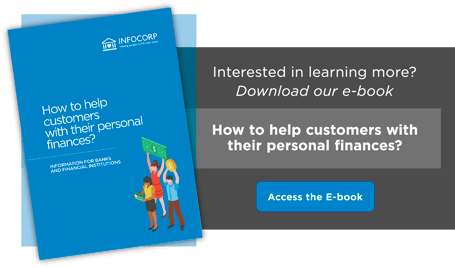
Highly customized internal development
To deploy a solution built with internal teams that can be highly customized, this tool’s power can be broken down into three areas:
- General and specific technical components (both visual and non-visual) that offer a card menu to show banking products in different formats, and visual capabilities to expand account statements, transactions and other typical business information.
- Documentation: the storybook shows real-time features setup and graphic component settings, which creates a joint working environment to create the desired final user experience and reduces time and programming cycles. It also features developer productivity tools, such as wikis, on the one hand, with concrete use examples that allow for easy copy-and-paste coding, and on the other, guide-integrated user activity patterns that allow for boosting guided creativity and building innovative apps that are easy-to-use.
- Continuous integration aimed at facilitating testing development processes and allowing communication between environments in the most highly automated way possible. The box ready with pre-configured pipelines speeds up the different software stages before it reaches the user.
Unique customized experiencess

Is your bank ready to become the financial consultant that customers need?
At Infocorp, we can help you take the next step.



